This guide is about upgrade the macOS Catalina to BigSur and fix the error on AMD Laptop
- This virtual machine requires AVX2 but AVX is not present. This virtual machine cannot be powered on
- The CPU has been disabled by the guest operating system. Power off or reset the virtual machine.
As the previous post – Install MacOS Catalina, I have upgraded the os to BigSur by using the System References.

Everything is okey until the VMWare is restarted. It hang with the Apple’s logo with message:
The CPU has been disabled by the guest operating system. Power off or reset the virtual machine.
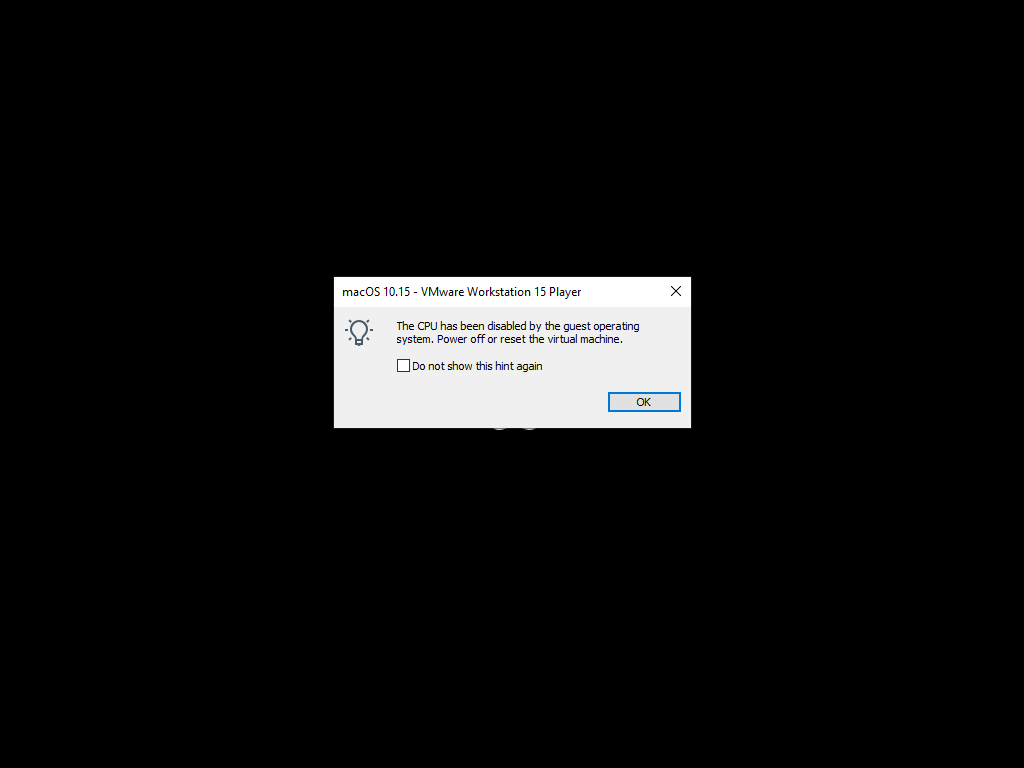
We cannot do the fix as the previous installation post.
After tried to search somethings on the internet, with combined some guides:
Open your vmx file and add the following line:
smc.version = "0"
cpuid.0.eax = "0000:0000:0000:0000:0000:0000:0000:1011"
cpuid.0.ebx = "0111:0101:0110:1110:0110:0101:0100:0111"
cpuid.0.ecx = "0110:1100:0110:0101:0111:0100:0110:1110"
cpuid.0.edx = "0100:1001:0110:0101:0110:1110:0110:1001"
cpuid.1.eax = "0000:0000:0000:0001:0000:0110:0111:0001"
cpuid.1.ebx = "0000:0010:0000:0001:0000:1000:0000:0000"
cpuid.1.ecx = "1000:0010:1001:1000:0010:0010:0000:0011"
cpuid.1.edx = "0000:0111:1000:1011:1111:1011:1111:1111"
smbios.reflectHost = "TRUE"
hw.model = "MacBookPro14,3"
board-id = "Mac-551B86E5744E2388"Next, save it and run again.
This virtual machine requires AVX2 but AVX is not present. This virtual machine cannot be powered on.
Option 1
The hardware maybe incompatible with the current CPUID. So we will change the Hardware compatible.
- For VMWare Workstation: Click on the VM -> Manage -> Change Hardware Compatibility… -> Choose Workstation 10.x
- For VMWare Player: Open the vmx filem search and change as the following line:
virtualHW.version = "10"It will change the virtual machine hardware compatibility to 10.
Option 2
Try to install the newer version of VMWare. I have tried with VMWare Workstation Player/Pro 16 and it worked fine.
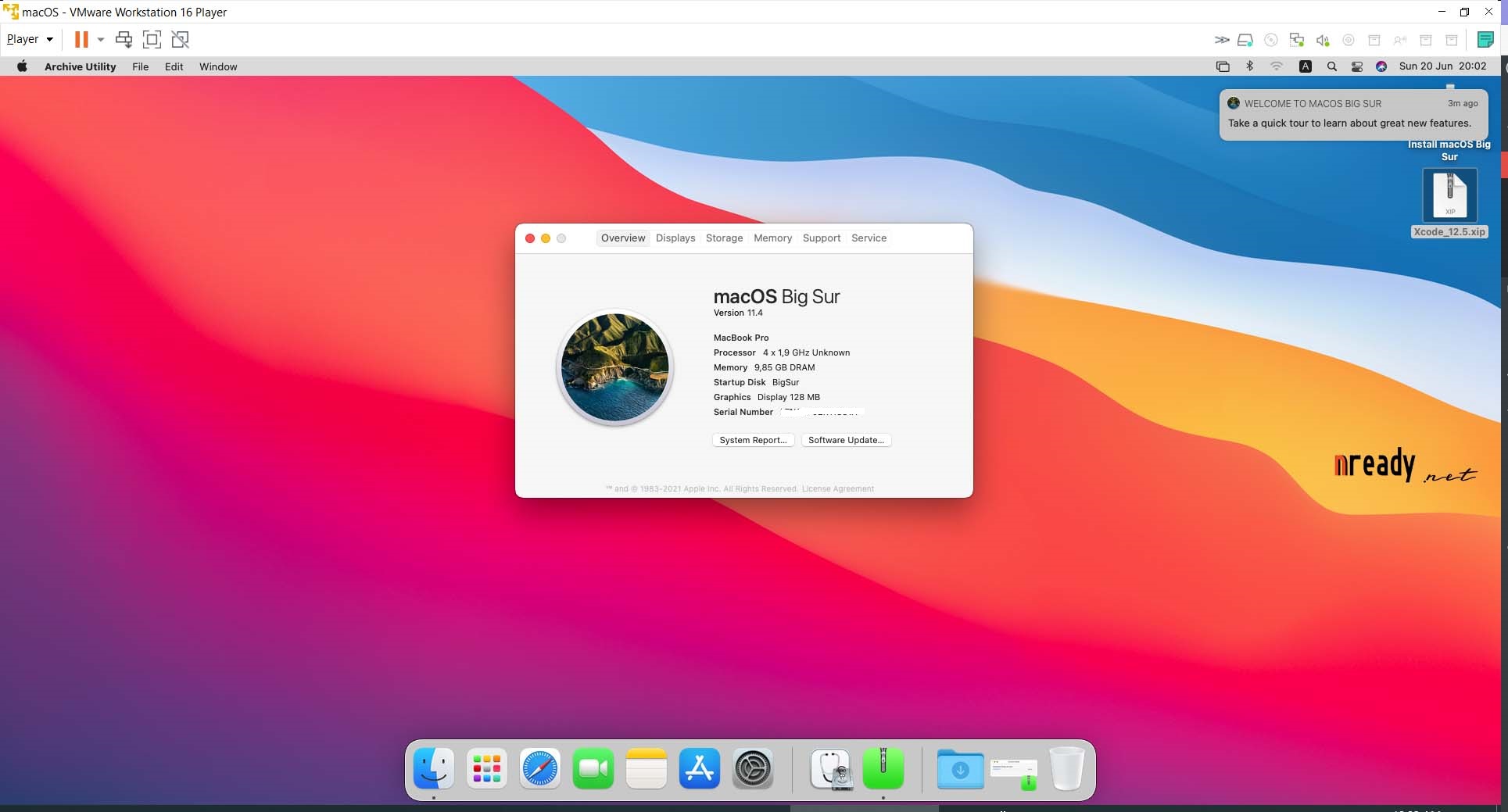
More references
- https://www.geekrar.com/how-to-fix-the-cpu-has-been-disabled-by-the-guest-os/
- https://www.youtube.com/watch?v=CNFd0veyZ7Y
- https://www.youtube.com/watch?v=upTJiH8wpvU
What’s Next?
- Don’t want to try these complexity steps? Just Run the pre-made the macos BigSur from VMDK
Nam Le,
Personal experiment, https://nready.net
2 responses to “Upgrade the macOS Catalina to BigSur on VMware AMD Laptop”
WOw!!! This worked like magic.
Copying the lines above did the trick after hours of searching the internet.
Thank you.
How to upgrade to ventura?