The best way to solve this problem is to create flowchart from the piece of open source directly. The flowchart will tell you how the piece of open source takes effect in your project. By using our Code to FlowChart Converter, you can clearly view the open source flowchart in seconds, with no manual drawing is required. The open source code to flowchart converter will automatically generates high quality flwochart from the piece of open source, and then you will be able to know whether you can take advantage of that piece of open source.
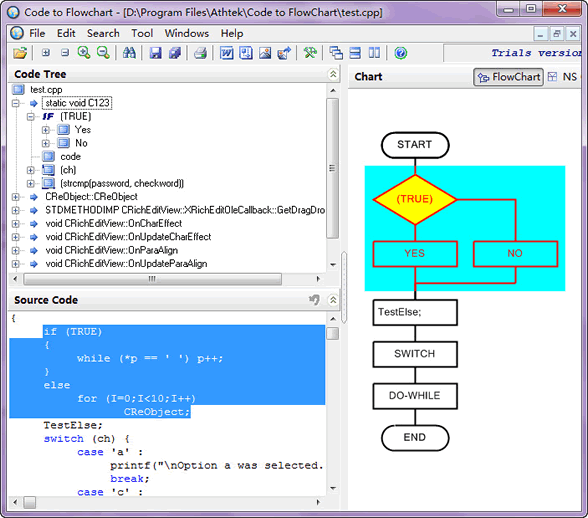
* Fully supports exporting to VISIO 2010!
If you have ever used the previous version of Code to FlowChart converter, you should know that it can only export the flowchart to Visio 2003 (or lower) and MS Word/SVG/BMP/XML, etc. It this new release, it finally can export flowchart to Visio 2010. All you need to do is to upgrade your Code to FlowChart to the latest version.
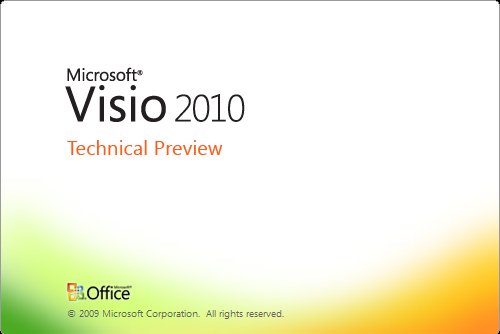
* Supports to modify the size of entire flowchart in MS Word.
You may sometimes need to export a large flowchart which is hardly to be included into one page in MS Word. In the new version, you are allowed to export the large flowchart to MS Word as usual and modify all the blocks at the same time as a Mix Chart. Then you would be able to change the size and put a large flowchart into one page MS Word.
Support: C/C++/VC/Pascal/Delphi
How to use: http://www.athtek.com/code-to-flowchart/how-to.html
Download: http://www.athtek.com/code-to-flowchart/open-source-code-to-flowchart.html
System Requirements:
OS: Microsoft® Windows 98/2000/2003/2008/XP/Vista/7 both 32bit and 64bit
Processor: 500Hz Intel/AMD processor or above
RAM: 256MB RAM (512MB or above recommended)
Free Hard Disk: 100MB space for installation
Graphics Card: Super VGA (800×600) resolution, 16-bit graphics card or higher